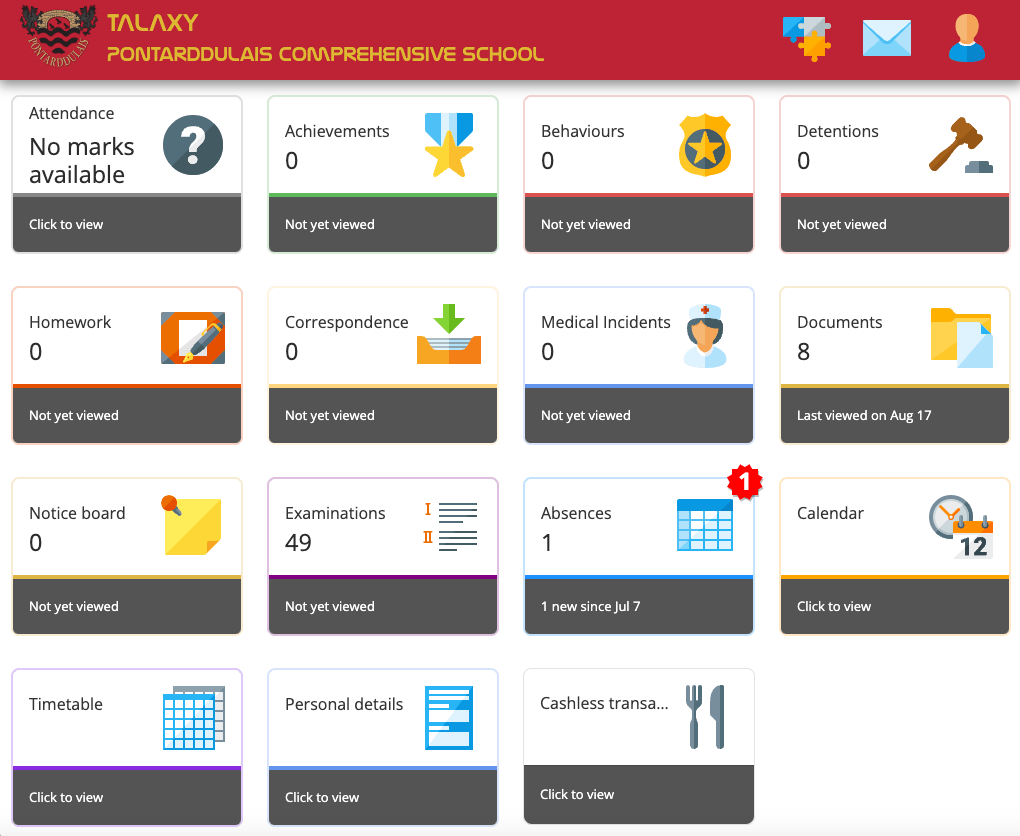Introduction to Talaxy
Pupil information at your fingertips
Talaxy is the information system we use to keep everyone informed of pupil behaviour and progress. It is used by Teachers, parents and pupils to manage the ever growing information required in daily school life.
How do I access Talaxy?
You will receive an email inviting you to sign up to Talaxy. Simply click on the link in the email to create your account. You can choose to register using your email address or sign in with Google, Facebook etc.
Once you have signed up and verified your account you can access the site at any time by visiting:
Is there an app I can install?
Talaxy is a progressive web application. This means no app updates or incompatabilities and it offers the same functionality regardless of the device you use. You can install it as an app on your mobile or desktop device as follows:
Android
- On your Android device, open Chrome
.
- Go to Talaxy https://pontcomp.talaxy.app/
- Tap Install. 3 dots at the end of the address bar.
- Follow the onscreen instructions.
Apple
- On your iPhone or iPad, open Chrome
.
- Go to Talaxy https://pontcomp.talaxy.app/
- At the top right of the address bar, tap Share
.
- Find and tap Add to Home Screen.
- Confirm or edit the website details and tap Add.
Check you have notifications enabled too.
- Click on the person icon in the top right of the app.
- Click on your name.
- Click on Subscribe.
That’s it you are all set up and ready to go!
Below is a screenshot of the homepage that you will see. It is all pretty self explanitory. It is worth checking out each area so you are familiar with it. Any icon with a red circle and number in the corner has unread notifications.
We’ll be issuing more guidance and features as the year progresses.